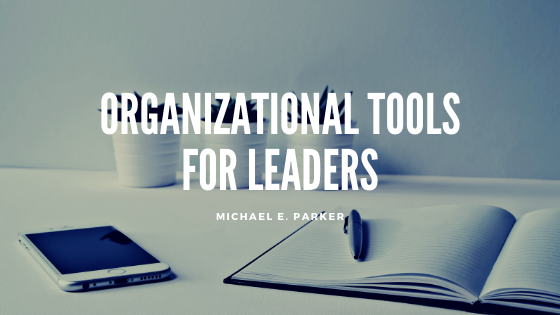Leaders have a tremendous number of tasks to complete each day, let alone each week or month. Keeping track of each project can be both time-consuming and difficult for those who struggle with organization. However, even for those who consider themselves organized, having the right tool can help leaders easily access the information they need without even thinking about it. This list of tools will help any leader manage their work effectively.
Trello
Some people love to organize projects by stage of completion, by daily to-do lists, or by each team member’s contribution. Trello allows you to keep track of your work using whatever style of to-do list you prefer. You can first create a board for each project, each week, or each team. Then, add lists for every step you’d like to keep track of. If you keep a weekly board, that may be a list for each weekday, as well as a list for completed items. Then, you add in each small step or piece of the project that needs to be completed as cards. You can assign cards to people if this is a collaborative project, color code them, set due dates, and more. Finally, you can move the cards along the board as needed, to track its progress. This is a simple way for leaders to keep track of their team’s work without micromanaging, and the best part is Trello is free!
Planner Sheets
All throughout the Internet, you can find free or inexpensive planner sheets that you can put into a binder. These sheets are often found as free printables on blogs, but there is also a broad selection on sites like Etsy. If you prefer to have a hardcopy way to organize all of your notes, looking into these sheets could be a great fit. Since you are not required to use every sheet, you can pick and choose the ones that best suit your needs.
Tick Tick
Some people want a simple to-do list. Tick Tick is a great option for any leader. You can create lists for your different projects, then put tasks under them. You can even color-code the projects. Plus, unlike some to-do apps, Tick Tick allows you to write extensive notes under each task, making it easier to keep your thoughts in one place. Of course, like most to-do apps, you can also set due dates. If you pay for the premium version, you get access to other helpful tools, such as a calendar view.
Evernote
Finally, if you simply need a place to organize your notes without a to-do list, Evernote is the perfect place to do so. You can create notebooks that house your notes, which makes it easy to organize your thoughts by topic. There are premium features, but the free version is enough for most people.
As leaders have many projects, one-off tasks, and notes to organize, it can be helpful to find a tool that fits their needs. Try one of these tools to see if they can help you become more organized.